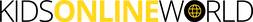TIK TOK
|
MINIMUM AGE: 13+
WHAT IS IT? A social media app for videos, music and livestreams from around the world. A personal video feed based on what you watch, like and share. WHAT WE SAY: Treat with caution. For those over 13, but discuss safety tips with children.
|
SAFETY TIPS TO CONSIDER:
Tik Tok has higher default standards for users under 18, these include:
FURTHER SUPPORT: For parents/ carers If you're worried about your child or need support call NSPCC helpline on 0808 800 5000. If you discover criminal content when online then report it directly to the police or the Internet Watch Foundation. If you're worried about online grooming or sexual behaviour online then report directly to the police or contact CEOP. For Children & young people if they're worried or want to talk, encourage them to contact Childline Online or call 0800 1111. Check out our Resource Centre for further information and useful online safety tips. |