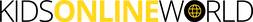FORTNITE
|
MINIMUM AGE: 12+
WHAT IS IT? Fortnite is a game where players collaborate to survive by battling other characters who are controlled by the game itself, or by other players. Fortnite began it's first season several months after the game launched in 2017. Since then, Epic Games have built and improved Fortnite over the course of it's 25 seasons with the latest Chapter 4 Season 3 released on June 9, 2023 - view the trailer here. Chapter 4 Season 4 will be published on the 26th August 2023. Single-player/ co-operative (played with friends) mode: Called 'Save The World'; involves fighting off zombie-like creatures. Standalone free-play multi-player platform Battle Royale: Up to 100 participate online, competing individually or of squads up to four players. The mission is to be the last player standing within the ever-decreasing battle area. Creative Mode: Players can create their own buildings and play mini-games. WHAT WE SAY: Treat with caution.
|
SAFETY TIPS TO CONSIDER:
Ensure you take advantage of Fortnite's parental controls, which offer valuable features to help manage your child's gaming experience. Watch the instructional video provided to learn how to set up these controls effectively. Here are some key aspects covered: 1. Social permissions: These settings allow you to manage your child's online social interactions, giving you control over who they can communicate with while playing Fortnite. 2. Epic voice chat permissions: You can adjust settings related to voice chat, enabling you to monitor or restrict your child's communication with other players. 3. Epic text chat permissions: Similar to voice chat, you have the option to manage and regulate text-based communication within the game. 4. Purchasing permissions: Take charge of your child's ability to make in-game purchases. You can set limitations and controls to prevent unauthorized spending. 5. Content and access permissions: These settings allow you to limit your child's access to new games in the Epic Games Store based on their age rating, ensuring they only engage with appropriate content. 6. Mature language: Fortnite provides the option to filter and replace mature language in text chat with heart symbols, promoting a more family-friendly gaming environment. 7. Setting up and managing parental controls PIN: It is important to establish a PIN for parental control settings to prevent your child from modifying or disabling them. To ensure a safer gaming experience, encourage your child to have private parties and play with friends rather than strangers. Fortnite offers three levels of privacy settings: Public, Friends, and Private. Public allows anyone to join your child's online group, Friends restricts access to only approved friends, and Private ensures that no one can join without an invitation. In terms of in-game purchases, Fortnite offers a battle pass that can be bought for 950 V-Bucks (approximately £6.49). This pass lasts for around three months, known as a Fortnite season, and grants players rewards such as skins and additional challenges. It is important to note that V-Bucks can be purchased using real money. To prevent accidental or unauthorised spending, we strongly recommend not saving card details to the account. By doing so, you can ensure that your child does not spend money without your knowledge or permission. By utilizing Fortnite's parental controls and staying informed about the game's features, you can create a safer and more enjoyable gaming environment for your child. Top tips:
FURTHER SUPPORT: For parents/ carers If you're worried about your child or need support call NSPCC helpline on 0808 800 5000. If you discover criminal content when online then report it directly to the police or the Internet Watch Foundation. If you're worried about online grooming or sexual behaviour online then report directly to the police or contact CEOP. For Children & young people if they're worried or want to talk, encourage them to contact Childline Online or call 0800 1111. Check out our Resource Centre for further information and useful online safety tips. |