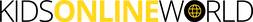DISCORD
|
MINIMUM AGE: 13+
WHAT IS IT? Discord is a voice and text app designed for gamers. It allows you to voice and text chat across different platforms WHAT WE SAY: Treat with caution. Most parents and carers do not check this app because it is associated with gaming. However, some children are using Discord to share nude and semi-nude images for that reason. Download and share our poster. Features: Create an invite-only place to talk
|
SAFETY TIPS TO CONSIDER:
NEW - Family Center - Launched July 11, 2023. STAY CONNECTED WITH YOUR TEEN THROUGH DISCORD'S FAMILY CENTER. Discord's Family Center is an optional tool that allows teens to keep their parents informed about their Discord activity while respecting their independence. Just like parents know about their teens' friends and clubs at school, Family Center helps parents learn more about their teens' Discord connections. Family Center has two main features: an activity dashboard accessible in Discord and a weekly email summary of your teen's activity. To get started, both you and your teen need to set up the Family Center using the official Discord app. Once your teen accepts your connection request, the Family Center will display their Discord activity from the past seven days. It shows the number of messages or calls they've made, new friends added, and active server participation. Please note that it only includes activity after your teen accepts your connection request and doesn't provide a complete activity history. In addition to the in-app Family Center, you'll receive a weekly email recap of their activity. Check your Discord-associated email for the latest updates. This tool is just the beginning of Discord's family-focused efforts. We encourage parents to use the information provided by the Family Center to start conversations about online safety with their teens. Discord also provides additional resources from trusted organizations like ConnectSafely and National PTA in their Parents Hub. Stay connected and keep the conversation going with Discord's Family Center! FURTHER SUPPORT: For parents/ carers If you're worried about your child or need support call NSPCC helpline on 0808 800 5000. If you discover criminal content when online then report it directly to the police or the Internet Watch Foundation. If you're worried about online grooming or sexual behaviour online then report directly to the police or contact CEOP. For Children & young people if they're worried or want to talk, encourage them to contact Childline Online or call 0800 1111. Check out our Resource Centre for further information and useful online safety tips. |