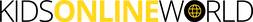Counter-Strike Global Offensive (CS:GO)
|
MINIMUM AGE: 18
WHAT IS IT? Counter-Strike: Global Offensive (CS:GO) expands upon the team-based first person shooter gameplay the original Counter-Strike pioneered when it launched in 1999. Two teams compete in multiple rounds of objective-based game modes with the goal of winning enough rounds to win the match. WHAT WE SAY: Treat with caution.
|
SAFETY TIPS TO CONSIDER:
FURTHER SUPPORT: For parents/ carers If you're worried about your child or need support call NSPCC helpline on 0808 800 5000. If you discover criminal content when online then report it directly to the police or the Internet Watch Foundation. If you're worried about online grooming or sexual behaviour online then report directly to the police or contact CEOP. For Children & young people if they're worried or want to talk, encourage them to contact Childline Online or call 0800 1111. Check out our Resource Centre for further information and useful online safety tips. |