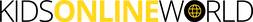CALL OF DUTY GAMES
|
MINIMUM AGE: 18
WHAT IS IT? An online, first-person shooter game that features and highlights intense, non-stop military-themed and fantasy violence. These games have been going strong for 20 years. Currently, there are 23 mainline Call of Duty games including Warzone and Warzone 2. The most recent addition was Modern Warfare 3, released in November 2023. Games in order:
WHAT WE SAY: Avoid.
|
SAFETY TIPS TO CONSIDER:
FURTHER SUPPORT: For parents/ carers If you're worried about your child or need support call NSPCC helpline on 0808 800 5000. If you discover criminal content when online then report it directly to the police or the Internet Watch Foundation. If you're worried about online grooming or sexual behaviour online then report directly to the police or contact CEOP. For Children & young people if they're worried or want to talk, encourage them to contact Childline Online or call 0800 1111. Check out our Resource Centre for further information and useful online safety tips. |